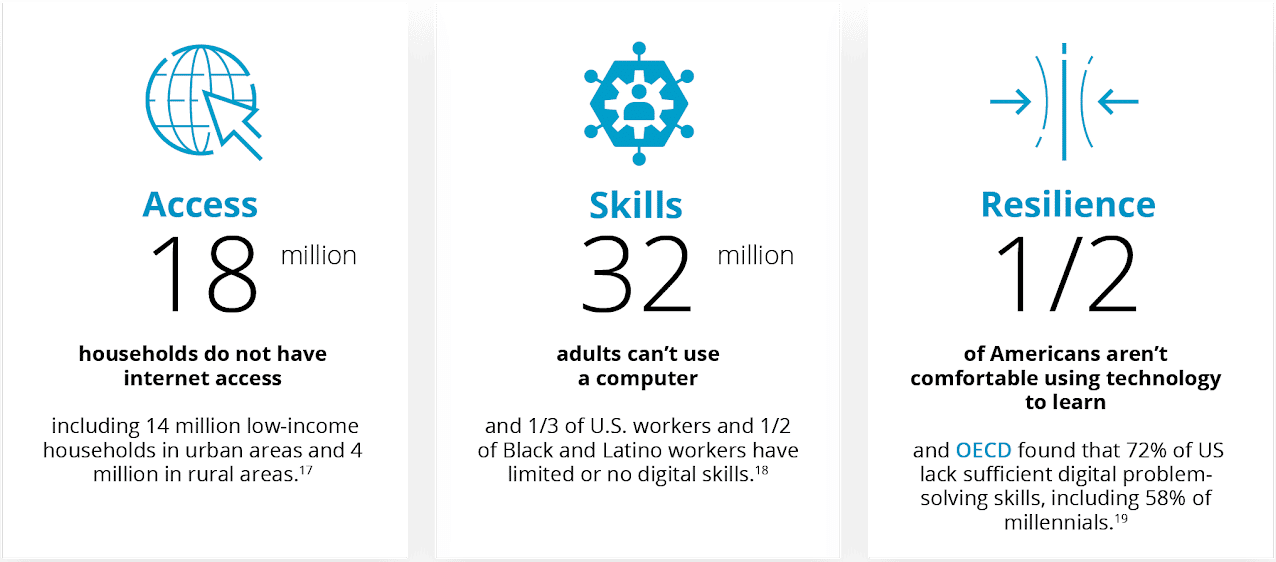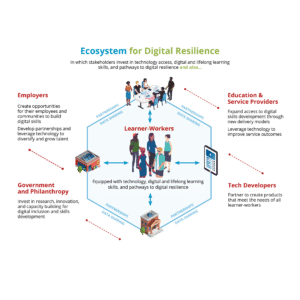Implementation Plan: Are there training and startup requirements? Can you do this with current resources, or will you need additional resources?
Internal Asset Mapping
It is important to identify the assets that exist in your community and build a database or directory with information that can be used to help people get the services, devices, information, as well as the digital skills and job training they need.
Planning needs should be driven by exploration or reflection that covers the following questions:
- What partners do you already have that can help your efforts?
- Do you know of any refurbishing programs in your community, or do you know of any digital literacy programs offered at your library?
- Do you know of any services available in your community for people with learning disabilities?
- Are there any upskilling programs you can connect learners to?
- Are there any agencies working with immigrant communities that can help you recruit or help with language access?
- What low-cost connection services are available in your area? This asset mapping guide developed by Digital Promise can be helpful.
→ Digital Learning Curriculum – In addition to identifying equipment needs and assets in your community, you also want to identify digital learning curriculum. SkillBase provides relevant material and valuable learning resources. You can find more here. Diverse organizations and employers, both big and small, would benefit greatly from national sharing of research and best practices in instruction and assessment in developing both essential technology skills and digital resilience.
What do you need to provide services?
| Needs |
Who provides? |
Cost |
| EQUIPMENT
Telephone lines
Email
Internet
Desktop/ laptops/ tablets/ smartphones
Training materials (handouts, videos, digital resources) |
|
|
| HUMAN RESOURCES
Paid Staff
A coordinator
Volunteers (bilingual staff and volunteers)
Training |
|
|
| MONITORING AND EVALUATION
Free or paid Database
Data entry
Creating reports
Tally request for services
Collecting successful stories |
|
|
| MARKETING
Social media
Website
Local newspaper
Translation services |
|
|
Where do you plan to establish the Digital Navigator program?
It could be embedded into an existing community institution or an established organization, like a library, a housing authority, school, a retail store, laundromat, or a social service agency; or it could support another program agenda, like workforce training, adult literacy, health services, financial literacy, public childhood education, or some other kind of existing program. If the answer is “standalone community Digital Navigator program,” then who’s the “owner”? Is there a sponsoring organization in place?
“This is where we inspire people to be creative. Digital Navigator services can be provided in diverse locations around the community to make services more accessible -laundromats, DVM, retail stores, barbershops, etc.” – Alison Ascher Webber at EdTech Center at World Education and Digital US
Do you plan to raise money to support the program?
This will depend on the needs of the program and the expenses associated with it. What aspects can be sponsored by a partner organization? What data do you need to capture impact for continued sustainability?
Who will provide services?
Professionals, educators, trained staff, or trained volunteers? How would you recruit? What characteristics do they need to have? What skills do they need? How would you provide the training required?
Digital Navigators are trained staff or volunteers that help learner-workers (whether through phone or virtual hotlines or at drop-in locations) secure affordable internet access and/or devices and learn to use them to help meet their goals, such as to find and use an online learning program to reskill, to access critical services, or search for or apply for a job. The Digital Navigator works from home, or when social distancing is not necessary, they will work from an office or facility in group settings. This program can also be adapted for house calls and site visits.
If working from home, they will need a dedicated phone line, headset, internet subscription, and computer. Interactions happen by phone, video phone, and additionally via remote desktop once the client is online.
→ Digital Navigator Responsibilities:
The Digital Navigator acts as a liaison, providing individualized or small group assistance regarding connectivity services information, devices and foundational digital skills. The Digital Navigator educates learner-workers so they can make their own decisions, resolving any emerging problems that learner-workers might face with accuracy and efficiency. This assistance is provided primarily by voice telephone but may also include in-person, email, text, video chat, and other communication methods that work for the learner.
More specifically, a Digital Navigator will
- Identify and assess learner-workers’ needs
- Build relationships and trust with the learner-workers through open and interactive communication
- Provide accurate, valid and complete information regarding access, devices and connectivity using the right methods/tools
- Offer foundational skills or make referrals to education programs where learner-workers can upskill, and search or apply for jobs.
- Keep records of learner-workers interactions, process learner-workers records, and file documents
- Follow up with learner-workers to ensure goals have been met
- Data entry (as needed)
To access the Digital Navigator Resource Hub, click here.
→ Digital Navigator profile:
A competent Digital Navigator:
- Is comfortable with technology
- Has the ability and desire to learn and teach basic technological concepts related to internet services, computer and device characteristics, online services, and applications.
- Has the ability to understand, communicate with and effectively interact with people across cultures
- Is able to build trust with clients
- Is patient, compassionate and supportive
- Is a creative problem solver, and negotiates and handles stressful situations in a positive manner
- Is service-oriented, conducting itself in an approachable and professional manner
→ Digital Navigator Job Description
To help stakeholders, the NDIA has developed a baseline job description for staffers to do Digital Navigator work that can be tailored to meet local needs. Sample job descriptions from TLC Philly and Digital US are also available.
→ Digital Navigator skills and competencies and Training needs
A Navigator’s professional training will include:
- Understanding Digital Equity, Digital Inclusion, Digital Resilience, and Digital Literacy
- Strategies to effectively identify learner-workers’ needs, and goal setting
- Strategies to provide basic procedural training and support to learner-workers over the phone or online, using remote learning tools and strategies, , including ELLs.
- Information about assistive technology tools (like Apple VoiceOver, Google TalkBack, Microsoft Narrator, Screen Magnifiers, among others.)
- Fundamentals of Adult Learning and Trauma-informed coaching
Click here to access the Digital Navigator Training Guide that can be customized to your needs. For more information, please contact Priyanka Sharma at priyanka_sharma@worlded.org
→ Volunteer Recruitment
Digital Navigators can be full or part-time staff or volunteers. For more information on how to establish a volunteer program at your organization, see this guide. This article from NTEN also provides good information. Another good source of information is VolunteerMatch; you can find a list of webinars related to volunteer management here.
Universities can be a good way to recruit volunteers. Immigrant advocacy agencies can also help you recruit bilingual volunteers able to provide services in the languages spoken in your community.
A volunteer job description with specific time commitments, will set the expectations clear from the beginning. Volunteers can be and often are highly committed individuals, but they need clarity and support. Connecting them with callers soon after training is important to keep them motivated.
Building an ecosystem for Digital Resilience: Do you know potential partners offering complementary, wrap-around, or supportive services? What strategic alliances with businesses, governments, and other organizations or institutions, can be made to ensure digital inclusion?
As mentioned earlier, programs might address only one or two of the elements of digital inclusion. As a result, collaboration within organizations is fundamental to help community members be fully connected.
In building this ecosystem, it is important to consider how the people you serve will be able to access all of the elements of digital inclusion (affordable connectivity, affordable devices, digital literacy skills, or tech support). Do you know potential partners offering complementary, wrap-around or supportive services? What strategic alliances with businesses, governments, and other organizations or institutions, can be made to ensure digital inclusion? Also, consider whether your program might duplicate or even compete with existing community efforts.
“Today, siloed funding and limited coordination across employers, education and service providers, government, philanthropy, technology developers, and other stakeholders impacts learner-workers’ ability to pursue digital learning and upskilling opportunities.”
A successful strategy requires building innovative partnerships. Alliances among government, private sector, philanthropic and community leaders, adult education and workforce organizations, libraries, and other systems need to participate in order to ensure no citizen is left out.
Some important actors to consider are:
Senior city officials, technology players in the community, advocates/representatives of underserved citizens, economic development agencies, health care providers, immigrant advocacy organizations, legal agencies and clinics, financial sector players, chambers of commerce and entrepreneurs, school system members, public library system leaders, academics, not-for-profit executive directors (technology centers), foundation executives, among others.
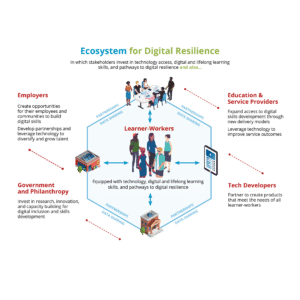
More ideas can also be found on this Coalition Guidebook developed by NDIA. This white paper from Power Up: The Campaign for Digital Inclusion also offers relevant information.
Join the Virtual Community of Practice
The Community of Practice (CoP) is a professional learning space. This community is a place where programs, partners, and practitioners can seek help from peers, collaborate, network, share knowledge and resources, identify and share best practices in implementing Digital Navigator models in diverse contexts and communities.
→ Guiding principles of this community of practice:
Vision: This community of practice exists to ensure that every resident of our community has home internet access, basic equipment and technical support, and foundational skills to access information and resources to improve themselves, their families, and their communities.
Mission: We work together to promote the recruitment, training, deployment, and effective use of the Digital Navigator model to address digital inclusion needs in multiple settings, organizations, and communities. We exist to advocate for universal, affordable broadband access and basic digital literacy and/or upskilling through coordinated public and community initiatives.
Objectives: We share experiences, challenges, and best practices in piloting Digital Navigation efforts across the country. We share resources and collectively learn and identify best practices for future implementations. We promote programs that utilize Digital Navigators as a strategy to secure and expand equitable internet access, digital literacy, and digital inclusion. We share resources and experiences to improve our practice and to expand the Digital Navigator model.